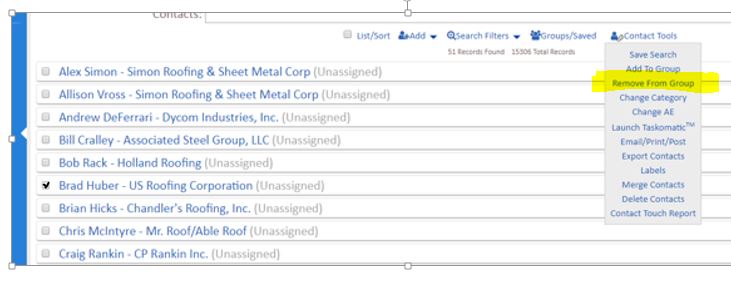A. If there is a group created (example: Newsletter subscribers) and you have one or more contacts that should be removed from the group, follow these steps:
- Pull up the group list (CONTACTS > GROUPS/SAVED) find the group name and click on it to display all the contacts in that group.
- Put a checkmark in front of the names of those contacts you want REMOVED from the group
- Click on CONTACT TOOLS > REMOVE FROM GROUP
- It will ask you to confirm only those checked or remove all those contacts from the group.