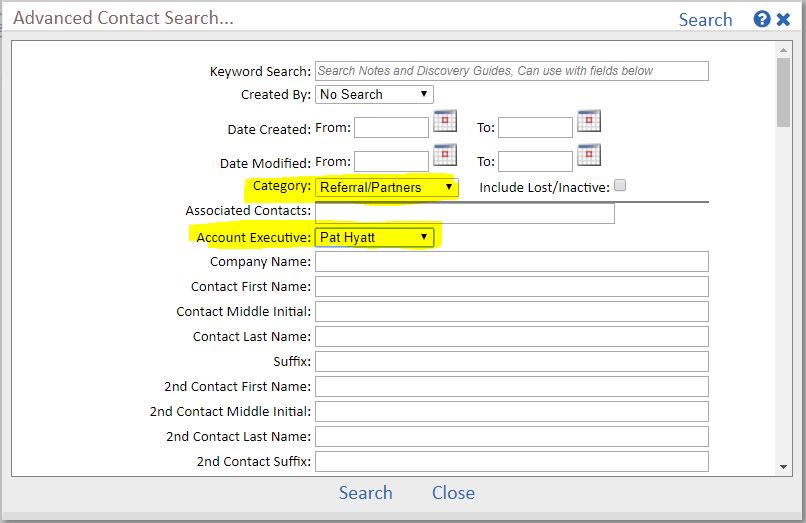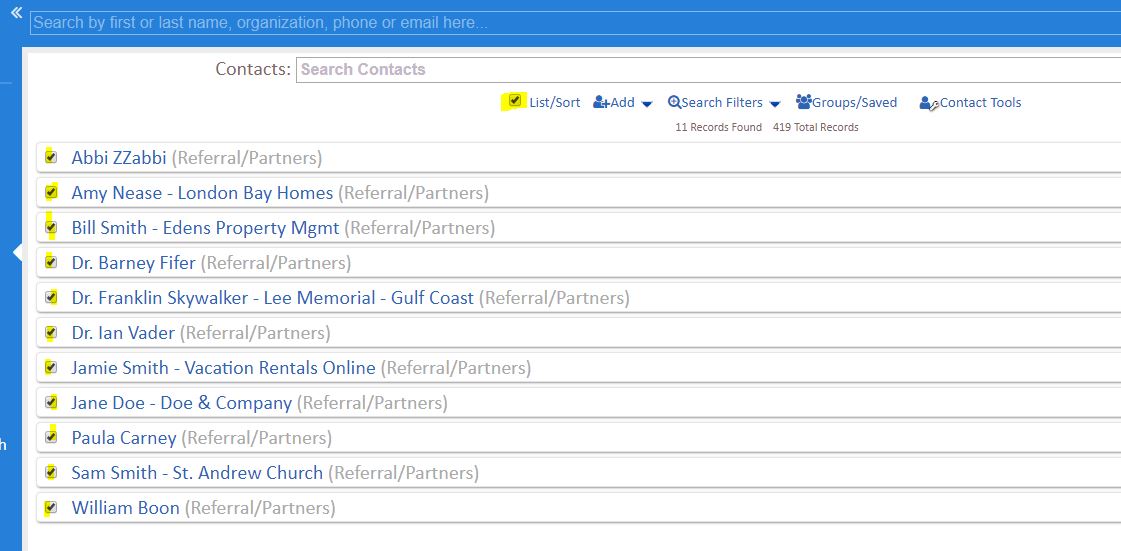A. First search for the contacts by putting in search criteria (CONTACTS > SEARCH FILTERS):
In the below selections/filter, we are searching for Referral/Partners where Pat is the account executive:
Then Select all (in this case 11 records) by clicking the checkmark at the top or the check mark in front of the contacts you individually select:
And lastly, select “Export Contacts” under the “Contact Tools” menu:
Once you click Export, a Excel spreadsheet will be downloaded and will likely download into the “downloads” folder and/or be visible in the bottom left of your screen.